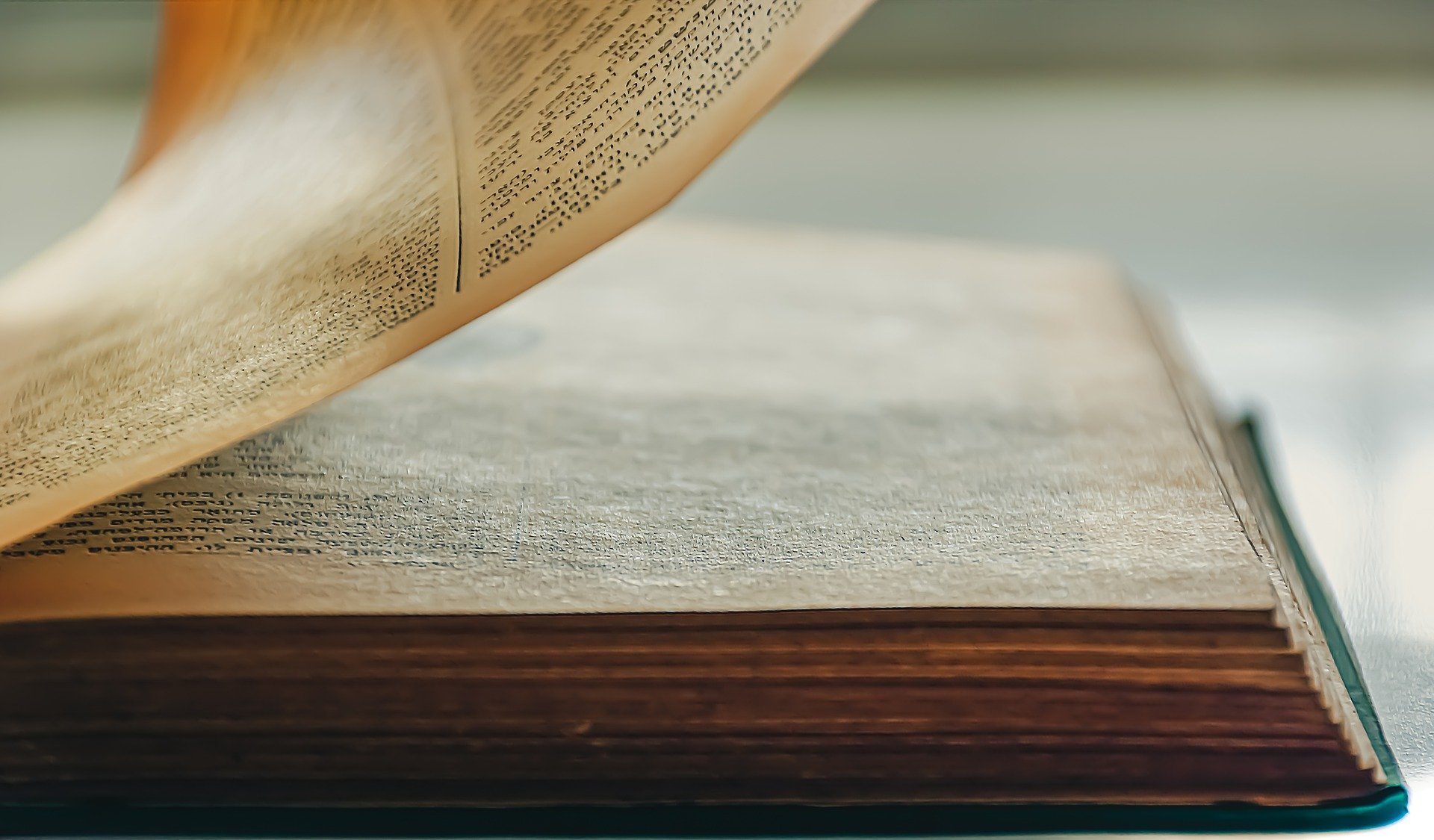
Introduction
After a long (unintentional) hiatus, I am back to sharing more interesting examples of psychometrics and data science on my blog 💪.
In my last blog post, my colleague Dr. Jinnie Shin from the University of Florida and I had started a three-part series focusing on text vectorization using Python 🐍. In the first part, we explained the term-document matrix. In the second part of this series, we will discuss another text vectorization technique known as TF-IDF. We will explain how TF-IDF works, why it is better than a regular term-document matrix, and then demonstrate how to calculate TF-IDF using Python. I want to thank Dr. Sevilay Kilmen for her detailed work on this blog post, as well as for her encouragement to continue making blog posts.
Text Vectorization
Before we get into the details of TF-IDF, let’s remember what text vectorization means. We use text vectorization to transform textual data (e.g., students’ written responses to essay questions) into a numerical format that computers can understand and process the input. After text vectorization is performed, the resulting numerical data can be used for more advanced linguistic applications (e.g., automated essay scoring).
In the first part of this series, we demonstrated how to convert textual data into a term-document matrix (bag of words), which is a simple text vectorization method. The term-document matrix is a very simple and easy-to-use approach to transform textual data into numerical vectors. However, this approach simply focuses on the frequency of each word in the document without considering the weights of too frequently occurring words. This may lead to confusing results when it comes to evaluating similarities and differences among documents. For example, two documents may appear quite similar if both documents include similar stop words (e.g., was, is, to, the) that frequently occur in the documents. Thus, it is essential to emphasize distinct words representing the content of each document more accurately.
TF-IDF
Now we know that the term-document matrix (or bag of words) fails to capture distinct or unique words that provide stronger content representation for each document. So, what is a good alternative to using the term-document matrix? The answer is the term frequency-inverse document frequency, or shortly TF-IDF. To describe what TF-IDF is, we first need to explain the meanings of term frequency (TF) and inverse document frequency (IDF).
Term frequency (or, TF) represents a particular word’s weight in a given document. But, why are we supposed to weight individual words in a document? The main reason is that each document may have different number of words. That is, the length of one document can be very different from the length of another document. For example, assume that we are looking for a particular word in two documents: a document with 22 words and another document with 250 words. Compared with the shorter document, the longer document would be more likely to contain the word. To make these documents more comparable, word weights (i.e., counts) need to be standardized based on the length of each document. TF provides this standardization by dividing the frequency of a word by the total of words in the document.
TF = (Frequency of a word in the document) / (Total number of words in the document)
Let’s see a simple example of how TF is calculated. Assume that we have two documents. One of the documents consists of the following sentence: “John likes apple”. In the document, the word “John” occurs only once. Therefore, the TF value for “John” is \(1/3=0.333\). The second document also consists of a single sentence: “Mary likes apple and cherry”. This document consists of five words, and “Mary” is included one time in the document. Therefore, the TF value of the word “Mary” is \(1/5=0.2\).
If a particular word is not included in a document, then its TF value becomes 0 for that document. On the other hand, if the document includes the word but no other words, then its TF value becomes 1 for the document. So, we can see that the TF value ranges between 0 and 1. Words that frequently occur within a document have higher TF values and other words that are not as common.
Unlike TF, inverse document frequency (IDF) represents a particular word’s weight across all documents. The reason for calling it “inverse” is that as the number of documents including a particular word increases, the weight of that word decreases. IDF accomplishes this by calculating the logarithm of the ratio of the total number of documents to the number of documents including the word.
IDF = log(total number of documents / number of documents including the word)
Let’s see another simple example to demonstrate how IDF can be calculated. Assume that there are 1000 documents in a corpus (i.e., a collection of texts). If all documents include a particular word, the IDF value of that word becomes \(log(1000/1000)=log(1)=0\). If that word takes a place in 100 documents of 1000 documents, the IDF value of the word becomes log(1000/100)=log(10)=1. If, however, the word occurs only in 10 documents out of 1000 documents, then the IDF value of that word becomes \(log(1000/10)=log(100)=2\). This example shows that as the number of documents including the word increases, the IDF value of the word decreases.
Now we know how to calculate TF and IDF but how do we find TF-IDF? To calculate the TF-IDF value of a particular word in a document, we can simply multiply its TF and IDF values.
TF-IDF = (TF * IDF)
The TF-IDF value depends on the frequency of the word in the document, the total number of words in the document, the total number of documents in the corpus, and the number of documents including the word. If a particular word is included in all documents, its IDF value becomes zero and thus its TF-IDF value also becomes zero. Similarly, if a word is not included in a document, then its TF value for that document becomes zero and thus the TF-IDF value also becomes zero.
In the following section, we will demonstrate the calculation of TF-IDF in Python. We will use real data (i.e., students’ written responses from an automated essay scoring competition) to prepare text vectors using the TF-IDF algorithm in Python.
Example
In this example, we will use a data set from one of the popular automated essay scoring competitions funded by the Hewlett Foundation: Short Answer Scoring. The data set includes students’ responses to ten different sets of short-answer items and scores assigned by two human raters. The data set is available here as a tab-separated value (TSV) file. The data set consists of the following variables:
- Id: A unique identifier for each individual student essay.
- EssaySet: An id for each set of essays (ranges from 1 to 10).
- Score1: Rater1’s score (ranges from 0 to 2).
- Score2: Rater2’s score (ranges from 0 to 2).
- EssayText: Student’s response (textual data).
For our demonstration, we will use “Essay Set 3” where students are asked to explain how pandas in China are similar to koalas in Australia and how they are different from pythons. They also need to support their responses with information from the articles given in the reading passage included in the item. There are three scoring categories (0, 1, or 2 points). Each score category contains a range of student responses which reflect the descriptions given below:
Score 2: The response demonstrates an exploration or development of the ideas presented in the text, a strong conceptual understanding by the inclusion of specific relevant information from the text an extension of ideas that may include extensive and/or insightful inferences, connections between ideas in the text, and references to prior knowledge and/or experiences.
Score 1: The response demonstrates some exploration or development of ideas presented in the text a fundamental understanding by the inclusion of some relevant information from the text an extension of ideas that lacks depth, although may include some inferences, connections between ideas in the text, or references to prior knowledge and/or experiences.
Score 0: The response demonstrates limited or no exploration or development of ideas presented in the text limited or no understanding of the text, may be illogical, vague, or irrelevant possible incomplete or limited inferences, connections between ideas in the text, or references to prior knowledge and/or experiences.
Now, let’s begin our analysis by importing the data into Python and selecting Essay Set 3.
# Import pandas for dataframe
import pandas as pd
# Import train_rel_2.tsv into Python
with open('train_rel_2.tsv', 'r') as f:
lines = f.readlines()
columns = lines[0].split('\t')
response = []
score = []
for line in lines[1:]:
temp = line.split('\t')
if temp[1] == '3': # Select the Essay Set 3
response.append(temp[-1]) # Select EssayText as response
score.append(int(temp[2])) # Select score1 for human scoring only
else:
NoneNow, let’s format the data in such a way that it consists of the necessary columns (two columns: response and score), and then review how many rows and columns the data set consists of.
# Construct a dataframe ("data") which includes response and score column
data = pd.DataFrame(list(zip(response, score)))
data.columns = ['response', 'score']
# Print how many rows and columns of the data set consists
print(data.shape)(1808, 2)The values shown above indicate that the data set consists of 1808 rows and two columns (i.e., response and score columns). Now, let’s take a look at the first ten responses.
# Preview the first ten row in the data set
print(data.head(10)) response score
0 China's panda and Australia's koala are two an... 1
1 Pandas and koalas are similar because they are... 1
2 Pandas in China and Koalas in Australia are si... 1
3 Pandas in China only eat bamboo and Koalas in ... 2
4 Pandas in China and koalas from Australia are ... 0
5 Panda's are similar to koala's because they ar... 0
6 Panda's are similar to Koala's by they are bot... 2
7 Pandas in china are similar to koalas in Austr... 1
8 Pandas and koalas are similar because they eat... 1
9 Pandas are similar to koalas due to their very... 1Each document includes a set of words contribute to the meaning in the sentence, as well as stop words (e.g., articles, prepositions, pronouns, and conjunctions) that do not add much information to the text. Since stop words are very common and yet they only provide low-level information, removing them from the text can help us highlight words that are more important for each document. In addition, the presence of stop words leads to high sparsity and high dimensionality in the data (see curse of dimensionality). Furthermore, lowercase-uppercase texts and lemmatization are other factors that may impact the vectorization of text. Therefore, before performing TF-IDF text vectorization, a preprocessing process that involves removing stop words, converting uppercase letters to lowercase letters, and lemmatization can be implemented as follow:
# Import re, nltk, and WordNetLemmatizer
import re
import nltk
from nltk.stem import WordNetLemmatizer
# Stopword removal, converting uppercase into lower case, and lemmatization
stopwords = nltk.corpus.stopwords.words('english')
lemmatizer = WordNetLemmatizer()
nltk.download('stopwords')data_without_stopwords = []
for i in range(0, len(response)):
doc = re.sub('[^a-zA-Z]', ' ', response[i])
doc = doc.lower()
doc = doc.split()
doc = [lemmatizer.lemmatize(word) for word in doc if not word in set(stopwords)]
doc = ' '.join(doc)
data_without_stopwords.append(doc)To better understand how preprocessing affects the data, we can print the first student’s response before preprocess.
# Print first row in the the original data set
print(data.response[0]) China's panda and Australia's koala are two animals that arent predator, pandas eat bamboo and koala's eat eucalyptus leaves. Therefore, they are harmless. They are both different from pythons because pythons are potentialy dangerous considering they can swallow an entire alligator you could conceivably have pythons shacking upto the PotomacNow, we will print the same response after preprocessing to see the difference.
# Print first row in the the data set after preprocessing
print(data_without_stopwords[0])china panda australia koala two animal arent predator panda eat bamboo koala eat eucalyptus leaf therefore harmless different python python potentialy dangerous considering swallow entire alligator could conceivably python shacking upto potomacWe can see that after preprocessing, stop words have been removed, all the words have been transformed into lowercase letters, and the words have been lemmatized. Now, we can go ahead and vectorize the responses by using TfidfVectorizer from sklearn.
# Import Tfidf vectorizer
from sklearn.feature_extraction.text import TfidfVectorizer
vectorizer = TfidfVectorizer()
vectors = vectorizer.fit_transform(data_without_stopwords)Let’s have a look at how many rows and columns of the TF-IDF matrix consists of.
# Print how many rows and columns of the TF-IDF matrix consists
print("n_samples: %d, n_features: %d" % vectors.shape)n_samples: 1808, n_features: 1978The output shows that a new vector consisting of 1978 features belonging to 1808 participants have been created. The TF-IDF matrix is a large matrix, including numerous rows and columns. For the sake of brevity, we will focus on the first five student responses and the most frequent ten words in the TF-IDF matrix.
# Select the first five documents from the data set
tf_idf = pd.DataFrame(vectors.todense()).iloc[:5]
tf_idf.columns = vectorizer.get_feature_names()
tfidf_matrix = tf_idf.T
tfidf_matrix.columns = ['response'+ str(i) for i in range(1, 6)]
tfidf_matrix['count'] = tfidf_matrix.sum(axis=1)
# Top 10 words
tfidf_matrix = tfidf_matrix.sort_values(by ='count', ascending=False)[:10]
# Print the first 10 words
print(tfidf_matrix.drop(columns=['count']).head(10)) response1 response2 response3 response4 response5
python 0.129319 0.124885 0.083783 0.066513 0.467525
koala 0.079249 0.172196 0.154030 0.061140 0.214879
panda 0.078464 0.170490 0.152505 0.060535 0.212752
eat 0.105059 0.076093 0.204196 0.243159 0.000000
australia 0.056927 0.000000 0.110645 0.087838 0.308710
china 0.054376 0.000000 0.105687 0.083902 0.294878
generalist 0.000000 0.113179 0.000000 0.000000 0.423700
similar 0.000000 0.077710 0.104268 0.000000 0.290917
different 0.059878 0.086738 0.000000 0.000000 0.324715
specialist 0.000000 0.099279 0.000000 0.000000 0.371665In the matrix, we can see that each word has a different weight (TF-IDF value) for each document and that the TF-IDF values of the words not included in the document are zero. For example, the word “specialist” is not included in document 1 (i.e., response 1) and thus its TF-IDF value is zero.
Conclusion
In this post, we wanted to demonstrate how to use the TF-IDF vectorization to create text vectors beyond the term-document matrix (i.e., bag of words). The TF-IDF vectorization transforms textual data into numerical vectors while considering the frequency of each word in the document, the total number of words in the document, the total number of documents, and the number of documents including each unique word. Therefore, unlike the term-document matrix that only shows the presence, absence, or count of a word in a document, it creates more meaningful text vectors focusing on the weight of the words representing their unique contribution to the document. We hope that this post will help you gain a deeper understanding of text vectorization. In the last part of this series, we will discuss word embedding approaches (e.g., Word2Vec) as one of the most popular methods for vectorizing textual data.